In today’s fast-paced world, our smartphones are essential companions, keeping us connected, entertained, and informed. But with great power comes great responsibility, and in this case, the responsibility to keep our devices powered throughout the day. Battling low-battery anxiety is a universal struggle, but fear not! By understanding your phone’s battery and implementing smart strategies, you can significantly extend its lifespan and conquer your day without worrying about running out of juice.
Contents
- 1 Table of Contents:
- 2 Understanding Your Battery: The Enemy You Befriend
- 3 Common Battery Drainers: Identifying the Culprits
- 4 Optimizing Your Settings: Tweaks for Maximum Efficiency
- 5 Apps & Habits: Mindful Usage for Big Gains
- 6 Beyond the Basics: Advanced Tips for Power Users
- 7 The Final Charge: Conclusion and Future Outlook
Table of Contents:
- Understanding Your Battery: The Enemy You Befriend
- Battery Types and Their Quirks
- Common Battery Drainers: Identifying the Culprits
- Optimizing Your Settings: Tweaks for Maximum Efficiency
- Display: The Bright Side of Battery Savings
- Connectivity: Wise Connections for Extended Life
- Background Activity: Taming the Silent Drainers
- Location Services: Pinpointing Efficiency
- Power-Saving Modes: The Ultimate Battery Boost
- Apps & Habits: Mindful Usage for Big Gains
- Identifying Battery Hog Apps: Unmasking the Energy Vampires
- Charging Habits: Fueling Your Phone the Right Way
- Temperature Control: Keeping Your Phone Cool for Optimal Performance
- Beyond the Basics: Advanced Tips for Power Users
- Third-Party Battery Management Apps: Taking Control
- Hardware Upgrades: When New is the Answer
- The Final Charge: Conclusion and Future Outlook
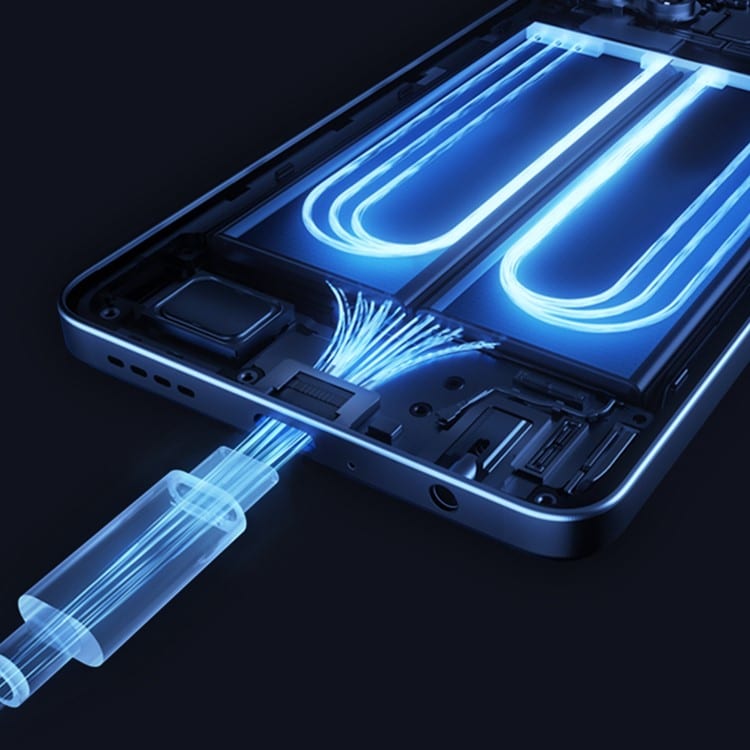
Understanding Your Battery: The Enemy You Befriend
Before diving into battle strategies, let’s get acquainted with the enemy: your phone’s battery. Most modern smartphones use Lithium-ion (Li-ion) batteries, known for their high energy density and long lifespan. However, even Li-ion batteries have their quirks:
- Charge Cycles: Every complete charge cycle (from 0% to 100% and back) contributes to battery wear. Aim for shallow charges and avoid draining your battery completely.
- Extreme Temperatures: Heat is a battery’s worst enemy. Avoid exposing your phone to direct sunlight or leaving it in hot environments.
- Age: Like all things, batteries degrade over time. If your phone is several years old, its battery capacity might have naturally decreased.
Common Battery Drainers: Identifying the Culprits
Now, let’s meet the energy vampires lurking in your phone:
- Display: The biggest culprit! Reduce brightness, enable auto-brightness, and shorten the screen timeout duration.
- Connectivity: Features like Bluetooth, Wi-Fi, and GPS constantly search for signals, draining your battery. Disable them when not needed.
- Background Activity: Apps running in the background silently consume power. Regularly close unused apps and consider restricting background activity for specific apps.
- Location Services: Location-based features are handy, but they can be power-hungry. Enable them only when necessary.
- Push Notifications: Constant notifications can wake up your phone, draining the battery. Consider disabling notifications for less important apps.
Optimizing Your Settings: Tweaks for Maximum Efficiency
It’s time to fight back! Here are some key settings to adjust:
Display:
- Reduce brightness: This is the single most effective way to save battery. Use the auto-brightness feature or manually adjust based on ambient light.
- Enable dark mode: Many apps and the system UI now offer dark mode, which consumes less battery than light mode on OLED displays.
- Shorten screen timeout: Reduce the time your screen stays on after inactivity to minimize unnecessary power consumption.
Connectivity:
- Disable Bluetooth, Wi-Fi, and GPS when not in use. These features constantly search for signals, even when not actively connected.
- Use Wi-Fi whenever possible: Wi-Fi consumes less power than cellular data.
Background Activity:
- Close unused apps: Regularly swipe them away from the recent apps list to prevent them from running in the background.
- Restrict background activity: Some apps offer options to limit their background activity. Utilize these features to conserve battery.
Location Services:
- Enable location services only when you need them, like using navigation apps or location-based features in specific apps.
- Use high accuracy mode only when necessary, as it consumes more power than battery-saving mode.
Power-Saving Modes:
- Most smartphones offer power-saving modes that reduce performance and background activity to extend battery life. Activate them when your battery is low or when you need maximum endurance.
Apps & Habits: Mindful Usage for Big Gains
Identifying Battery Hog Apps: Unmasking the Energy Vampires
While system settings play a crucial role, apps are often the hidden culprits behind rapid battery drain. Here’s how to identify them:
- Check your battery usage stats: Most smartphones offer detailed battery usage information within the settings menu. Identify apps consuming an unusually high percentage of battery and investigate further.
- Consider uninstalling or replacing: If an app you rarely use is a major battery drainer, consider uninstalling it or finding a more battery-friendly alternative.
- Review app permissions: Be mindful of the permissions you grant to apps. Location, background activity, and push notifications can be significant battery drains, so grant them only when necessary.
Charging Habits: Fueling Your Phone the Right Way
Contrary to popular belief, constantly charging your phone from 0% to 100% isn’t ideal for battery health. Here are some better practices:
- Partial charges are your friend: Aim for topping up your battery throughout the day instead of draining it completely. Ideally, keep it between 20% and 80% for optimal lifespan.
- Avoid overnight charging: Leaving your phone plugged in overnight, especially with fast chargers, can stress the battery. If possible, charge it to 80% before bed and top it off in the morning.
- Use the right charger: Always use the original charger or a certified alternative with the correct voltage and amperage to avoid damaging your battery.
Temperature Control: Keeping Your Phone Cool for Optimal Performance
Heat is a battery’s enemy. Here’s how to keep your phone cool:
- Avoid direct sunlight and hot environments: Leaving your phone in the car on a hot day or under direct sunlight can significantly damage the battery.
- Remove bulky cases: Thick cases can trap heat, so consider using a slimmer case or removing it when charging or using demanding apps.
- Close resource-intensive apps: Gaming, video editing, and other demanding apps generate heat. Close them when not in use to prevent overheating.
Beyond the Basics: Advanced Tips for Power Users
Third-Party Battery Management Apps: Taking Control
Several third-party apps offer advanced battery management features, including:
- Detailed battery usage information: These apps often provide more granular data than native settings, helping you pinpoint specific battery drainers.
- Customizable power profiles: Create profiles with different settings for different scenarios (e.g., work, travel, sleep) to optimize battery life based on your needs.
- Scheduled optimizations: Automate tasks like turning off Wi-Fi or Bluetooth at specific times to save battery.
Hardware Upgrades: When New is the Answer
If your phone is several years old, its battery capacity might have naturally decreased. Replacing the battery (if possible) or upgrading to a newer model with improved battery technology can be a worthwhile investment.
The Final Charge: Conclusion and Future Outlook
By understanding your phone’s battery, implementing smart strategies, and adopting mindful habits, you can significantly extend its battery life and conquer your day without low-battery anxiety. Remember, consistency is key – small changes add up over time.
Looking ahead, the future of smartphone batteries is promising. New technologies like graphene-based batteries and solid-state batteries offer the potential for significantly longer lifespans and faster charging times. As these innovations become mainstream, our reliance on chargers will diminish, allowing us to truly embrace the freedom and potential of our mobile devices.
With informed choices and mindful usage, you can unlock the full potential of your phone’s battery life and enjoy uninterrupted connectivity and entertainment throughout your day. So, power up, explore, and conquer your day with confidence!
Bonus Tip: Regularly update your phone’s operating system and apps, as updates often include battery optimizations and bug fixes.



